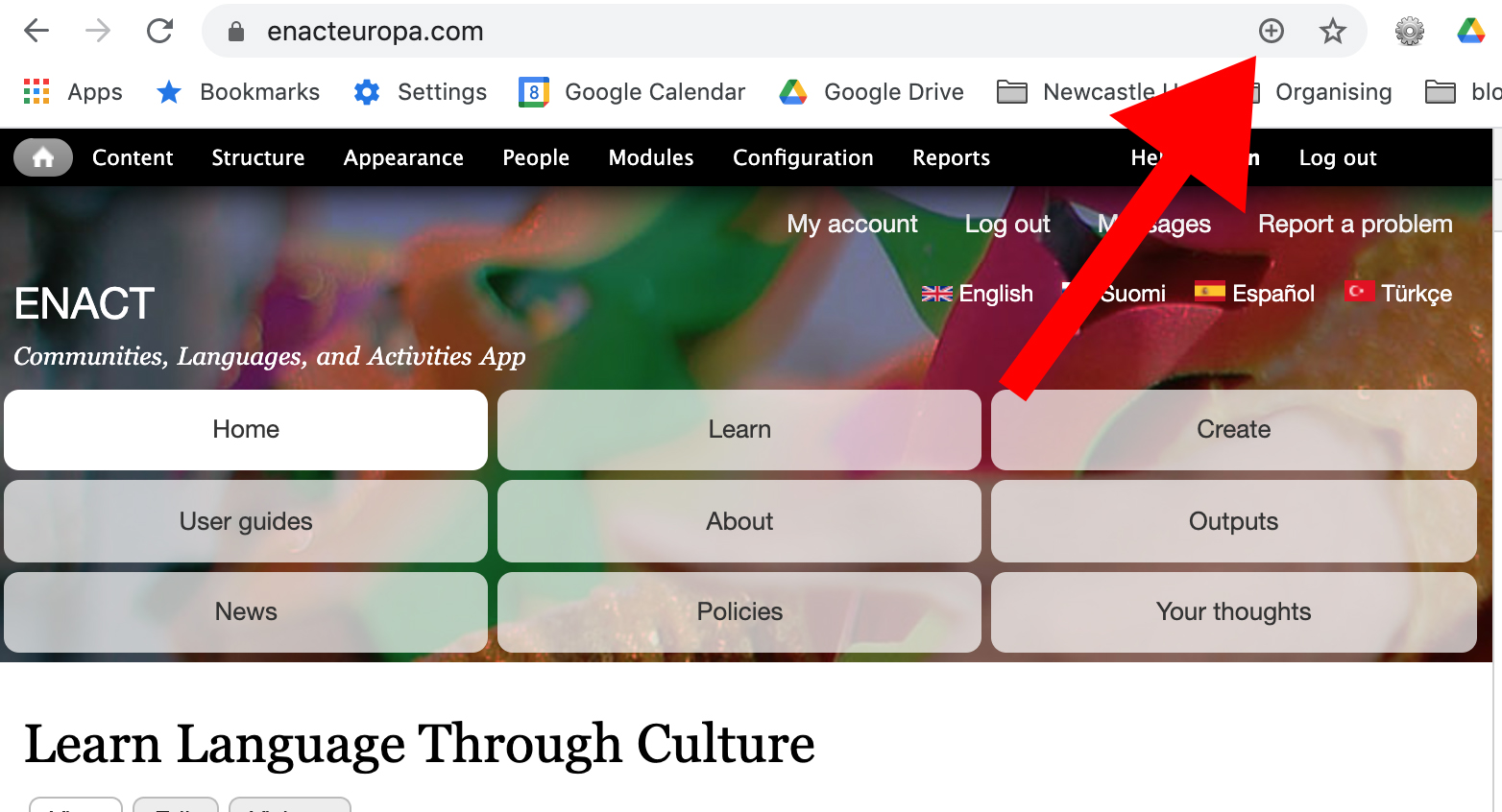Video Tutorials
HOW TO USE THE ENACT APP
FOR CREATORS - CREATING MATERIALS ADVICE
FOR LEARNERS - HOW TO LEARN THROUGH ENACT
How to download the ENACT app
For Smartphones and Tablets
1. Click the three dots in the top, right corner.
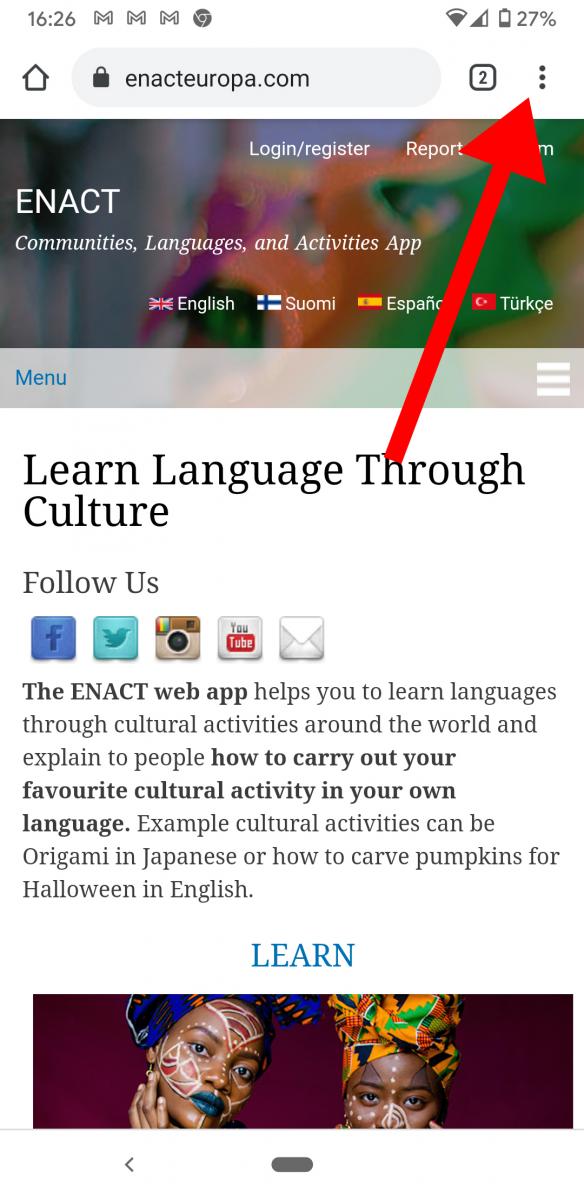
2. Then select 'Install app'
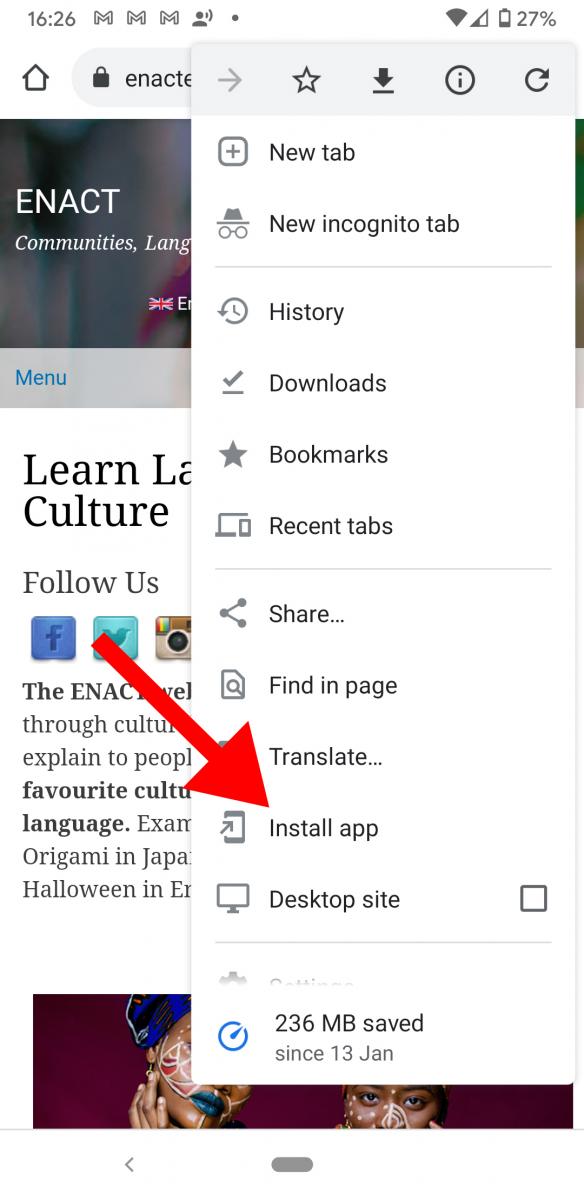
Desktop Extension
1. In Chrome, click the plus symbol at the right of the URL bar.