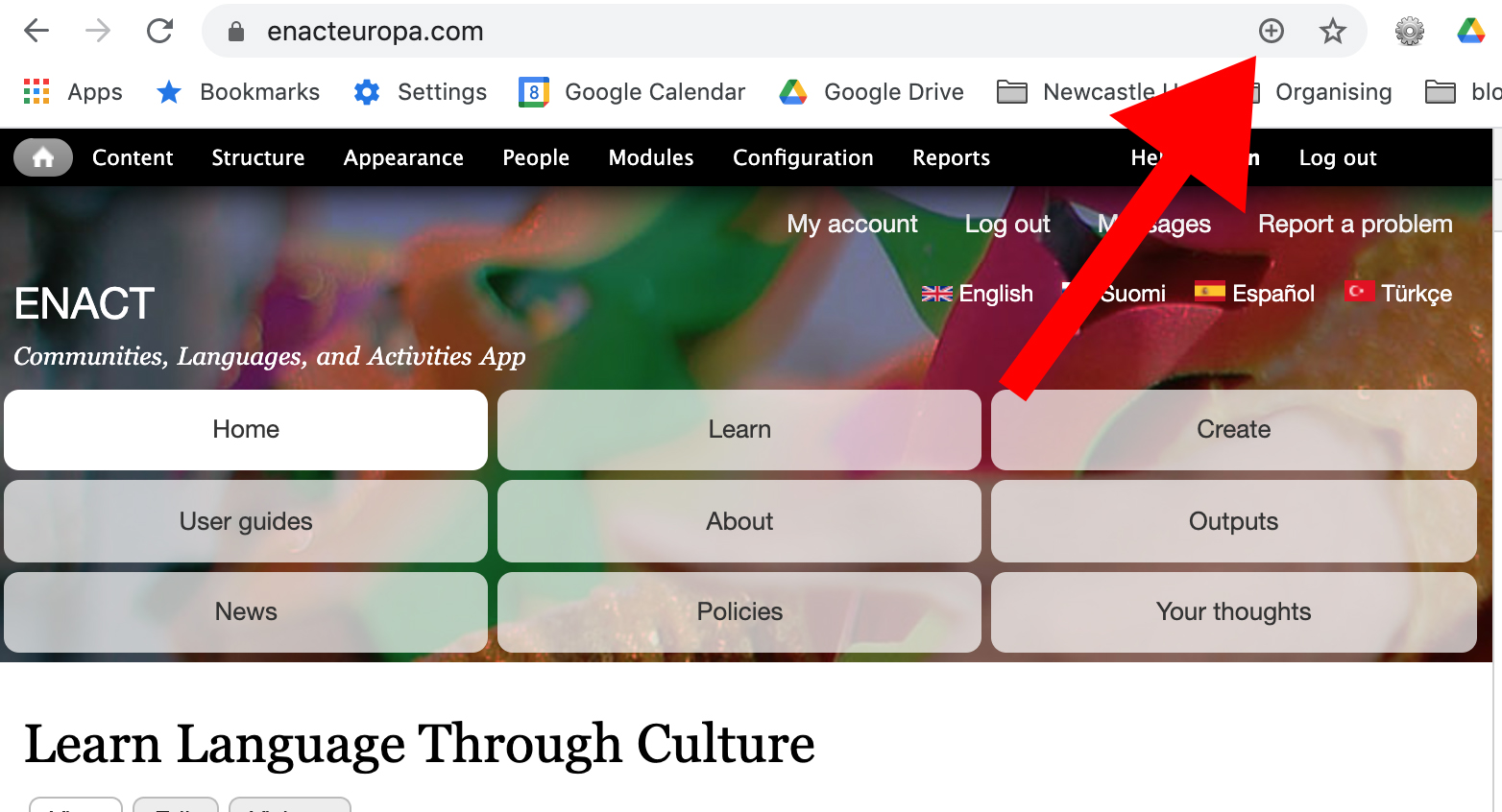How to use the ENACT app: Learn, Create, and Connect
You can download the resources used in this video by clicking this link
Use this short handout to guide you through the activity creation steps on ENACT app.
If you need support on audio-video editing, check out the video tutorial links in this document.
How to learn a language through culture using the ENACT app
Advice for producing ENACT materials for language Learning
- Try some of the activities and add comments.
- What do you like about the activity?
- What have you learned about the culture, activity, or the language?
- Do you have similar objects or activities in your own culture?
Plan the activity and its contents
After you have chosen the activity you want to present and the language you are going to use, you may start to produce the instructions with the help of the app. A ready-made cultural activity has seven steps that help the end-users create activities that you teach them. It is your task to create content for these steps. In the steps, you need to:- step 1: give the activity a name
- step 2: create an introduction giving a sense of the activity’s context (e.g. create or download a video)
- step 3 (optional): add additional 360 degree media for further context
- step 4: teach people important words used in the activity
- step 5: create instructions demonstrating how to do the activity
- step 6: test how much vocabulary users have learned
- step 7 (optional): create another test for users.
- Say the word (e.g. sewing) while you are carrying out the sewing action, or show the object (e.g. thimble) while pointing to it.
- Use simple, clear language.
- Consider having text in your languages as this can make the video easier to understand. This can be done using the label function on the video (see the getting started video). Make sure that what you speak exactly matches the text the learners see on the video – this makes it much easier for them to understand.
Video
Watch the ‘how to author (create) your activity’ video at the top of this page. We encourage you to use your own or ENACT Youtube account to upload your videos. The videos you upload on the ENACT App will be moved to the ENACT Youtube account by the project staff. Contact enacteuropa@newcastle.ac.uk for video upload requests and any questions. Create or find a video, a 360 video, or a 360 image to demonstrate the context for the activity. Add interactivity to keep the viewer engaged. Ask questions to guess what next, the name of a vocabulary item, etc. Before you record your how-to video:- Arrange the materials you need and take their photos (individually and together).
- Identify the steps and write down the instructions. Keep them simple, short, and clear.
- Fewer steps are better: about 5-7 steps are ideal.
- Make sure your actions in the video are clear even to the viewers do not know the language.
- Think about your video editing skills. You can shoot small clips for each step OR shoot the full video and edit afterwards as needed (shorter video length is better). Likewise, you can shoot the video with instructions OR shoot a silent video and record/add the audio instructions afterwards.
- Choose whether you will use a single interactive video (you can add questions, notes, etc) or use course presentation for small clips.
- Think of captions for your video, i.e. a transcript of the audio. You can add them:
- using the Text on interactive video if you have a single video file
- using the Text button on course presentation if you have small clips
- using the Youtube (or other) video editor
- Do you also need subtitles, i.e. a transcript of the audio in another language?
- Name and categorise your materials (images and audio-video files) in a folder and keep them together.
Vocabulary Hotspots
First, you need to create a background image. If you have access to all the items arrange them together and take a photo. Alternatively, use a tool like https://www.photocollage.com/ to create a composite image by uploading individual images, join them together, and then download a composite .jpg image. Second, you need to collect photos of the individual items. Third, you should make audio clips (.mp3 format) for each of your materials using your mobile phone or tablet's audio recorder, or use https://online-voice-recorder.com to record and download mp3 audio files. Speak the name of each item slowly and clearly. Make photos (in .png or .jpg format) for each of your items using your mobile phone or tablet. Or download photos from royalty free sites such as https://www.freeimages.com . Also put all of your items together for a single photo in which they all appear for the main vocabulary hotspots activity. Choose a maximum of 10 words – it's hard for learners to learn more than this. You should then use the same 10 words for the final vocabulary test.Final Tests/Quizzes
Vocabulary Test – Match the Photo to the Word. Use the same 10 words you used in the Vocabulary Hotspot, with the photos, texts and audio files. Create sets of cards with each card featuring an image and the associated text word. Users will have to try and match the images and words together Quiz: ask questions about your activity. These could be questions about the activity, sentence completion, or vocabulary meaning. Image Sequencing: Take screenshots from the how-to video, and type the relevant instructions from the video (do not number them). Use the comments box if you would like to add further resources, links, or explanations.Checking your materials
If possible, when you have made your recording, ask a foreign learner of your language to listen to your recording and see how easy it is to follow and if there are any specific problems. Record clips again if necessary.DO NOT
Mumble, or speak too quietly, and try not to use complicated phrases when simple sentences will do, e.g. “Next, add the eggs and mix them in well” rather than “And then what you need to do is add all the eggs, just put them in all together, and give them a really good mix, whisk whisk whisk, there you go.” Do not use slang as it will be difficult for foreigners to understand. Don’t say: “chuck it in the pan”. Say “put it in the pan”. Do not use metaphorical, idiomatic or figurative language. For example, don’t say: “this recipe is the bee’s knees!”. Even an advanced learner of English might find this hard to understand. Instead say: “this recipe is really good!” Do not make references or jokes about things that foreigners will not know or understand, unless you want to explain them fully. For example, do not talk about TV programmes which are showing only in your country. Do not rush through your talk, as if you were talking to your best friend who understands everything you say. Do not assume the learners will understand what you are saying –ask yourself how you can speak and move in a way which will make them understand.To access the ENACT app on your mobile phone or Tablet like a normal app on Android devices
- Click the three dots in the top, right corner.
- Then select 'Install app'
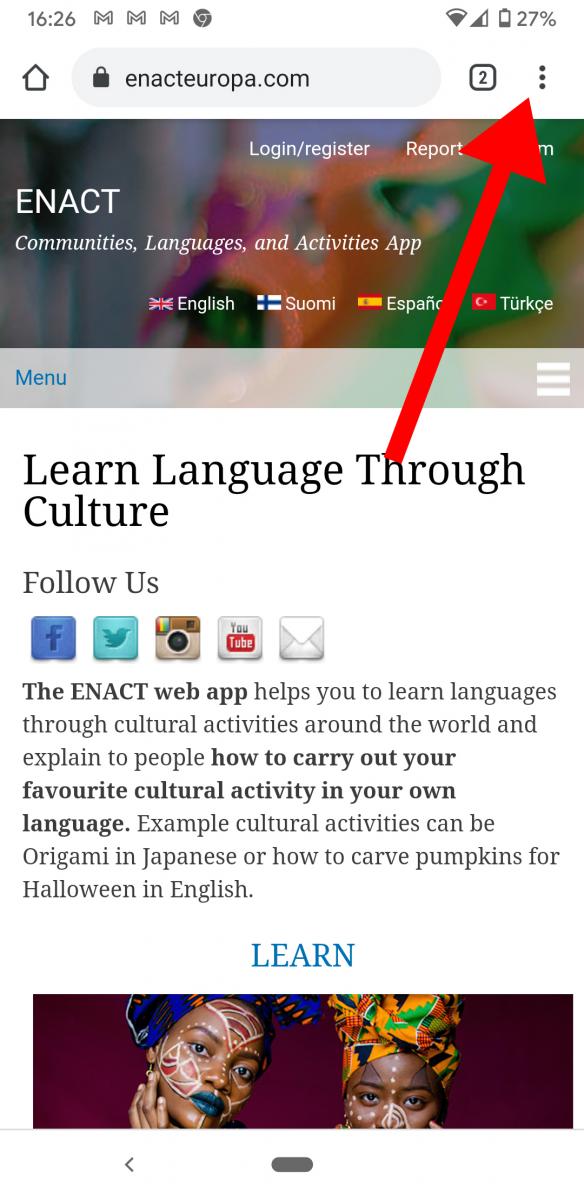
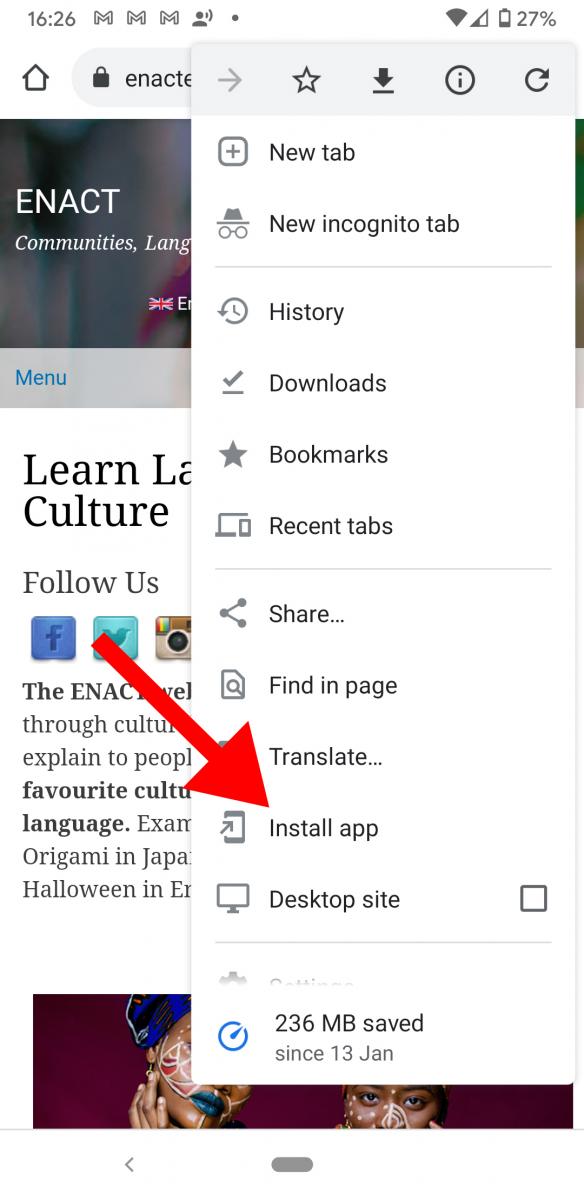
To add ENACT to your apps on a Chrome desktop browser
Click the plus symbol at the right of the URL bar.